Editor's review
This tool helps build navigation menus quickly and easily.
This tool helps build customized HTML & CSS3 navigation menus without the need for any coding. Simple visual controls help create professionally good looking, standards compliant, menus. The user need not be conversant with any coding skills. Nor do you need any skilled developer to get this done. Adding drop-down menus, applying rounded corners, box shadows and lots more without any programming to be done. Export these menus and changes can be exported easily and tweaked as easily. All you need to do is copy the code into your site code and have the benefit of these professional menus, customized to a unique style. Every characteristic of the menu element or all of them could be adjusted/customized easily. Changing button colors, setting backgrounds, adding images or icons, adjusting buttons and its width, margins, padding, font styles, colors, borders and others could be easily handled.
The tool comes with some base designs. Developers are adding more to the collection. Horizontal drop-down menus, vertical slide out menus and tweaking of collapsible (mobile) menus are possible very easily. Menu buttons can be organized easily with the mouse. Adding, naming, reorganizing or removing a button, creating submenus and submenu buttons are simple. All you need is just to add links and you’ve got a ready-made menu system. You could easily start from a predefined set of styles. These menus, despite the tweaks you make, these menus will load fast and will be usable on any device. Responsiveness is brought in by the responsive sliders Sizer and Breaker. They help you to create a menu that adapts to any screen size.


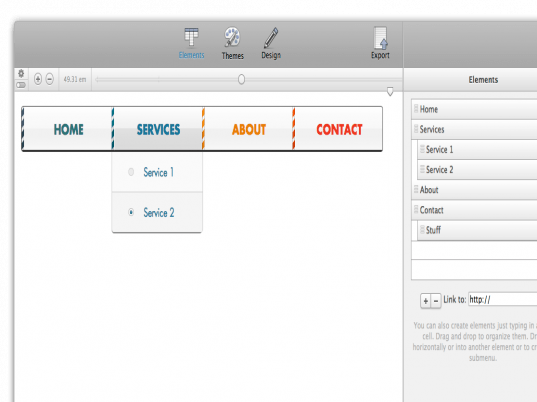
User comments